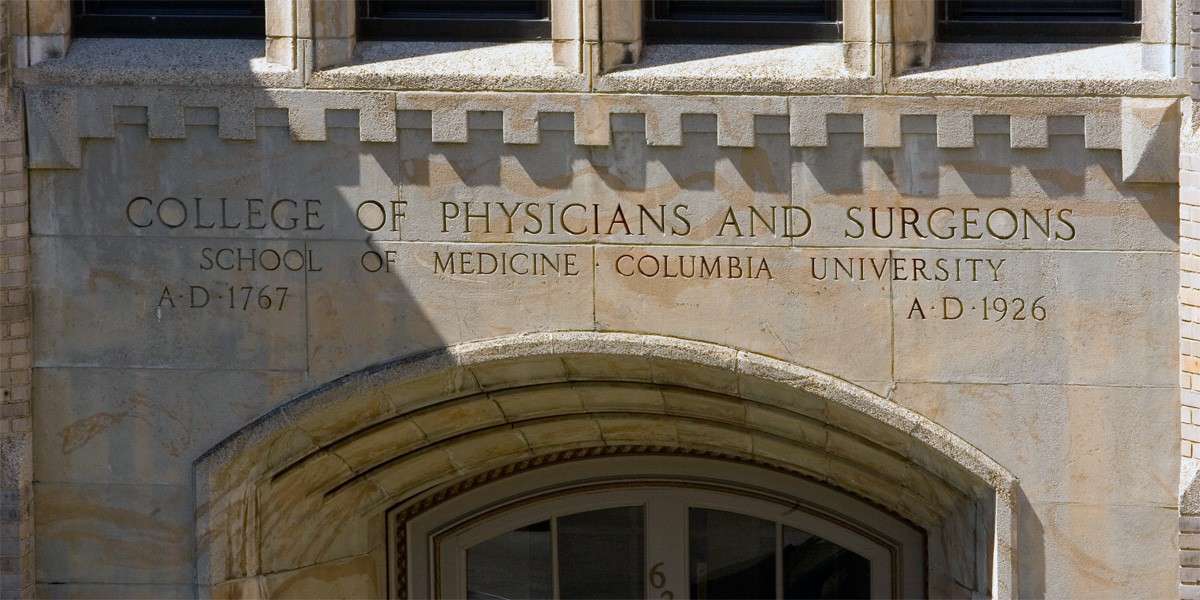Administrators who need access to departmental class lists, class rosters or student data may apply for administrative access to Student Services Online (SSOL). In addition to authorization, administrators must also have a valid University Network ID (UNI) and password (usually the same as the email ID and password) to access SSOL.
The Class Search Function
The Class Search function of SSOL will allow authorized users to view the following information:
- List of classes per term for a given department and school
- Title and course number of each class
- Instructor of each class
- Call number
- Number of students enrolled
Several other helpful reporting functions are also available with administrative access to SSOL, including class rosters, exam lists and grade rosters. A complete list may be found on the SSOL menu (link is external). You must secure authorization first in order to use this feature.